-
Open the Recruit Configure page:
-
In Salesforce Lightning Experience go to Setup > Apps > Packaging > Installed Packages
-
In Salesforce Classic go to Setup > App Setup > Installed Packages
Scroll down to the Recruit package and select Configure.
Sage People displays the Sage People Recruit Configuration page:
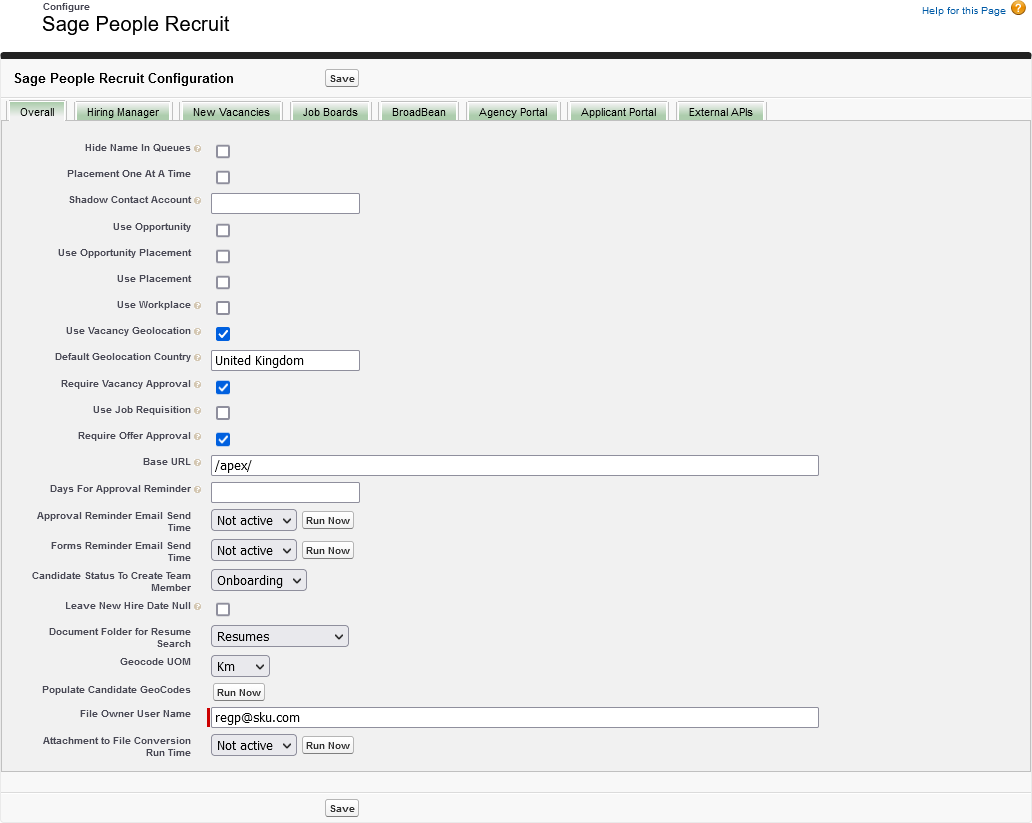
-
-
In Candidate Status To Create Team Member select the picklist and select the status you want to use as the basis for a Team Member record:
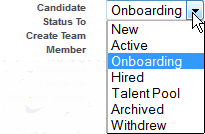
-
Select Save.
When a candidate record reaches the selected status, Sage People automatically creates a Team Member record in HCM drawing information from Recruit. The information copied across is controlled by the HCM Copy and Copy From Recruit Field Sets.